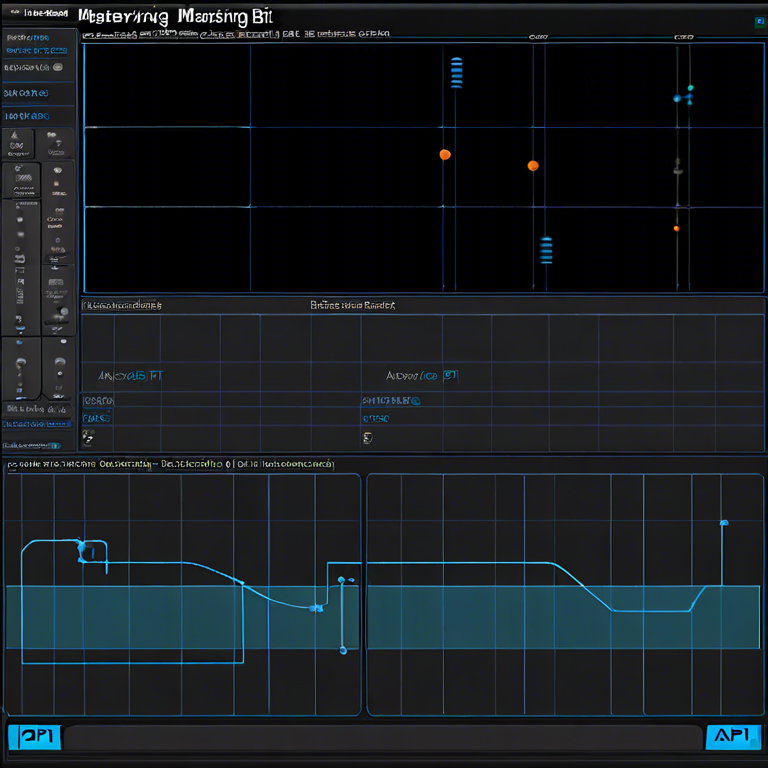In the realm of software development, leveraging API capabilities to enhance and streamline processes is a crucial skill set. This article delves deep into the world of Bit’s Get API function, offering a comprehensive tutorial on how to use this powerful feature to manage and share components across projects efficiently. We’ll explore everything from basic setup to advanced usage scenarios, ensuring developers of all levels can benefit from Bit’s capabilities.

Understanding Bit and Its API
Bit is a tool designed to facilitate the sharing and management of components across different projects. By using Bit’s API, developers can automate repetitive tasks, enhancing the efficiency of their workflows. The Get API, in particular, allows for the retrieval of information about these components, making it easier to understand and manipulate your project’s dependencies.
Setting Up Your Environment
The first step in utilizing the Bit Get API is to ensure your development environment is properly set up. This entails installing Bit and configuring it for your specific project needs. Begin by installing Bit via npm or Yarn, and then initialize Bit in your project directory. This will create a .bit folder, which stores the configuration and state of your Bit workspace.
Retrieving Components with the Get API
Once Bit is set up, you can start using the Get API to retrieve information about components. The simplest way to do this is through Bit’s command-line interface (CLI). By using the `bit get` command followed by the component’s name, Bit retrieves detailed information about the component, such as its version, dependencies, and status within the project.
Navigating Advanced Features
For those looking to dive deeper, the Get API supports several advanced features. For instance, you can specify version ranges to fetch data about multiple versions of a component simultaneously. Additionally, Bit allows for the querying of specific attributes of a component, enabling you to gather precise information tailored to your needs.
Integrating with Your Workflow
Integrating Bit and its Get API into your development workflow can significantly enhance productivity. By automating the process of retrieving and managing components, you can spend more time focusing on coding rather than on searching for and updating dependencies. Consider setting up scripts or hooks that utilize the Get API to automate common tasks within your development cycle.
Best Practices for Efficient Use
To make the most out of Bit’s Get API, adhere to a few best practices. Firstly, ensure that your Bit components are well-documented and versioned correctly. This makes it easier to retrieve and understand components using the API. Secondly, leverage Bit’s tagging and branching features to maintain a structured and organized component library. Finally, consider using Bit’s cloud hosting to share components easily across teams, further enhancing collaboration and efficiency.
In conclusion, Bit’s Get API is a powerful tool for developers looking to enhance their project’s component management and collaboration. By understanding the basic setup, exploring advanced features, and integrating the API into your workflow, you can unlock significant improvements in efficiency and productivity. Remember to follow best practices to ensure a smooth and effective experience with Bit’s Get API.