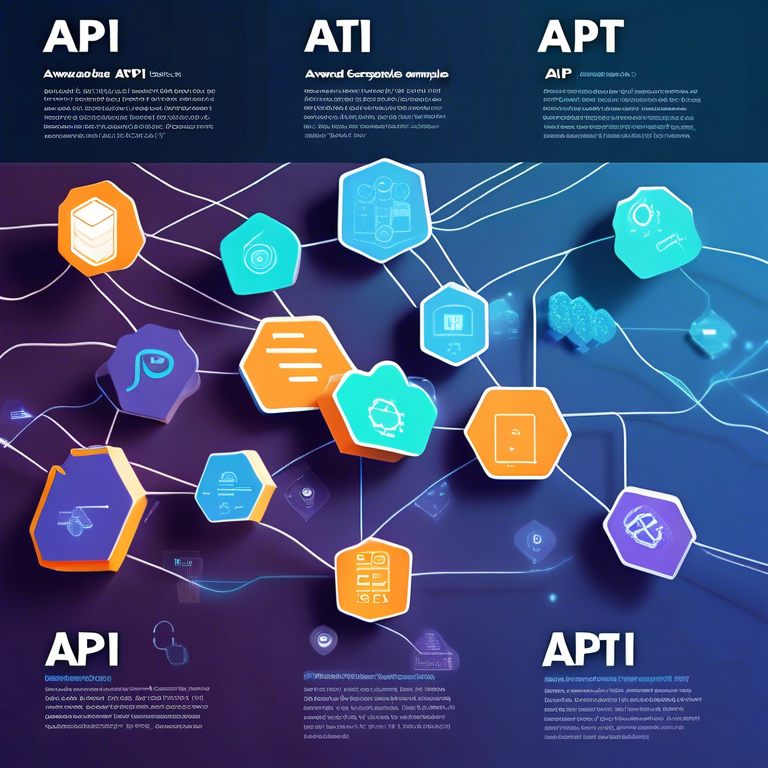In the world of software development, the Bit Get API plays a pivotal role in facilitating efficient access to data and services related to cryptocurrencies. This guide offers a detailed walkthrough on how to integrate and utilize the Bit Get API within your applications, ensuring you leverage its full potential for managing and executing cryptocurrency transactions.

Understanding the Basics of Bit Get API
The Bit Get API is a powerful tool designed for developers and businesses to directly interact with the Bit Get platform, a renowned cryptocurrency exchange. This API enables the seamless integration of trading services, including data analytics, account management, and real-time trading functionalities, into your applications or services. With an emphasis on security, efficiency, and ease of use, the Bit Get API is an essential component for any developer working within the cryptocurrency space.
Setting Up Your Environment for Bit Get API Integration
Before diving into the API’s functionalities, it’s crucial to set up your development environment correctly. Begin by registering for an API key through the Bit Get platform. This key is necessary for authenticating your requests and ensuring secure communication between your application and the Bit Get servers. Additionally, ensure your development environment supports HTTP requests and can handle JSON responses, as these are fundamental for interacting with the API.
Example: Fetching Market Data
One of the most common uses of the Bit Get API is to fetch real-time market data. This allows developers to access the latest cryptocurrency prices, volumes, and market changes. Here’s a simple example using Python to demonstrate how to request market data:
“`python
import requests
API_KEY = ‘your_api_key_here’
API_URL = ‘https://api.bitget.com/data/v1/market’
# Prepare headers for authentication
headers = {
‘Content-Type’: ‘application/json’,
‘ACCESS-KEY’: API_KEY,
}
# Define the market pair you’re interested in
params = {
‘symbol’: ‘BTC_USDT’,
}
# Send the request to the Bit Get API
response = requests.get(API_URL, headers=headers, params=params)
# Check if the request was successful
if response.status_code == 200:
market_data = response.json()
print(market_data)
else:
print(‘Failed to retrieve market data’)
“`
In the example above, we use the `requests` library in Python to send an HTTP GET request to the Bit Get API’s market data endpoint. The `symbol` parameter specifies the cryptocurrency pair we’re interested in, and the response is parsed into JSON format, providing us with the latest market data for that pair.
Best Practices for Bit Get API Consumption
To ensure optimal performance and reliability when using the Bit Get API, adhere to the following best practices:
– Throttle your requests to avoid hitting rate limits imposed by the API, ensuring continuous access to data.
– Implement robust error handling mechanisms to gracefully manage potential issues, such as network failures or unexpected API changes.
– Keep your API key secure and never expose it in public repositories or client-side applications to prevent unauthorized access to your account.
Through this comprehensive guide to the Bit Get API, developers can now understand how to effectively incorporate this API into their projects, harnessing its capabilities for cryptocurrency trading and data analytics. Implementing the example provided and adhering to the outlined best practices will ensure a seamless integration process and the successful deployment of Bit Get API functionalities within your applications.